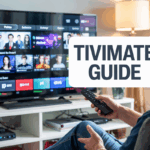Disclaimer: We don’t sell IPTV services. We don’t sell apps. We don’t take commissions.
What we actually do? We test, research, compare, and simplify. We dive into forums, scroll through tech blogs, install all kinds of apps (even the weird ones), and package everything into useful shortcuts you can trust.
We’re just a bunch of nerds obsessed with tech, doing our best to save you time and headaches. Everything we write comes from real testing and experience — no fluff, no hype, no bias.
Use it, test it, question it. We’re not here to sell — we’re here to help.
🔍 Why EPG Isn’t Updating in TiviMate
This usually comes down to one of five things:
-
The EPG source is missing or incorrectly linked
-
Your IPTV provider’s EPG file is outdated or offline
-
You’re using M3U login instead of Xtream Codes, which loads limited EPG
-
TiviMate cache is stuck and not refreshing data
-
The playlist was added without syncing EPG from the start
Good news? Most of these are easy to fix.
✅ Step 1: Use Xtream Codes Login (Not Just M3U)
If you logged in using a long M3U link, TiviMate often won’t auto-load EPG correctly. Xtream Codes login is better.
How to do it:
-
Open TiviMate > Add Playlist
-
Choose Xtream Codes login
-
Enter:
-
Server URL (e.g.,
http://yourprovider.com:8080) -
Username
-
Password
-
TiviMate will auto-pull both channels and EPG from the source.
Not all IPTV providers offer Xtream login. That’s why many users switch to ones that do — like smarters-pro.net, iptvsmarters-pro.net, or iptv-smarterspro.org. All three support full EPG syncing via Xtream Codes.
✅ Step 2: Refresh EPG Manually
If you’re already using Xtream login, try a manual refresh:
-
Open TiviMate
-
Go to Settings > EPG
-
Click Update EPG
-
Wait for it to sync — may take a few minutes depending on playlist size
Once complete, go back to Live TV and see if the guide appears.
✅ Step 3: Remove and Re-add the Playlist
Sometimes the EPG doesn’t update because it was never linked correctly in the first place. Quickest fix? Remove the playlist and re-add it clean.
-
Settings > Playlist > Remove
-
Add again using Xtream login
-
Let it sync channels + EPG
This clears up cached EPG files that can sometimes get stuck.
✅ Step 4: Check with Your Provider
Not all EPG problems are on your end. Sometimes the provider’s EPG server is just down or not syncing.
Quick test:
-
Ask your provider if they’re having EPG issues
-
Or try loading the same login on a second app (like IPTV Smarters) to check if the guide works there
If EPG is missing across all apps, the problem is upstream — not TiviMate.
Again, this is why it helps using a provider that sends both M3U + Xtream formats and keeps the EPG maintained.
If you need one, check:
✅ Step 5: Use External EPG XML Source (Advanced)
If your provider doesn’t supply a guide or it’s broken, you can load a third-party XML URL.
Go to:
-
Settings > EPG > Source
-
Add external XML URL manually
-
Refresh EPG
These are harder to find and not always reliable — but they can fill the gap temporarily.
Tip: TiviMate doesn’t support zipped .gz EPG files — use .xml only.
✅ Step 6: Reboot and Clear Cache
TiviMate sometimes holds onto old EPG files even after updates.
-
Force stop the app
-
Clear cache (not data)
-
Reboot your device
-
Reopen TiviMate and re-sync the guide
✅ Final Recap
| Problem | Fix |
|---|---|
| EPG missing after setup | Use Xtream Codes instead of M3U |
| Guide stuck or blank | Update EPG manually |
| Playlist old or broken | Remove and re-add playlist |
| Guide missing everywhere | Contact provider |
| Still blank | Try external XML or switch provider |
Final Thoughts
No EPG doesn’t mean your IPTV is broken — it just means something didn’t sync right.
TiviMate works best with the right login format, clean setup, and a provider that keeps their guide files updated.
If you’re still stuck after trying all this, it’s probably time to test a new login from a provider that gives working EPG by default:
👉 smarters-pro.net
👉 iptvsmarters-pro.net
👉 iptv-smarterspro.org
All three are compatible with TiviMate and include working EPG, full VOD, and stable live channels.
your channels work but the guide’s empty? yeah, same
honestly this one’s annoying.
the app loads, the channels play — but the EPG? just blank.
no program names, no timeline, just nothing.
sometimes it shows yesterday’s guide. sometimes it doesn’t show anything at all.
you reload. refresh. force update. clear cache.
still nothing.
what usually breaks it?
from what i’ve seen? it’s one of these:
-
wrong EPG url
-
playlist not mapped right
-
app version bugged
-
timezone issues
-
firestick just being firestick
and yeah, sometimes it’s the provider. sometimes it’s tivimate itself. sometimes it’s just random.
what i actually did (because fixing it got old)
i tried everything inside tivimate. manual reload. restart app. reset device.
still no EPG.
so i tested other players — not because i was “switching” permanently, but because i wanted to actually see what was on TV without messing with xml settings.
here’s what worked:
– this one pulled the guide immediately
– this one synced it clean without tweaking
– this one just showed the schedule right away
– this one even had catch-up support built in
none of them needed me to manually fix anything. that alone was a win.
or just check what’s working now
i found most of the working setups at 👉 TopFirestick.com
they actually test stuff, and don’t post random info from 2022
you’ll find what version of tivimate’s still syncing properly
and alternatives if you don’t wanna deal with it anymore
last word
if your EPG stopped updating and you already did the reload/refresh/cache dance —
stop trying to fix it.
use something that just shows the guide
one of the apps above? yeah, those worked
or check topfirestick.com and grab a working setup in 5 minutes
no more guessing
no more empty guide