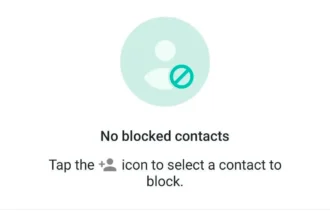⚠️ Woke Up to a WhatsApp Ban?
You’re not the only one.
Thousands of users open their phones every day only to find a message that stops everything:
“Your phone number is banned from using WhatsApp.”
No explanation. No second chance. And in many cases, no idea what triggered it.
Whether you use it for work, family, or social life, this kind of ban can feel like a full-on shutdown.
But here’s the good news: in most cases, you can recover your account. You just need to understand why it happened and what exact steps to take.
🔍 Why Did WhatsApp Ban My Account?
Let’s break it down. WhatsApp is quick to ban accounts when their systems detect suspicious or policy-breaking behavior. Here are the top reasons people get banned:
1. Spam or Bulk Messaging
If you’re sending the same message to dozens of contacts—especially strangers—WhatsApp will flag it. Even using “copy-paste” too much can look suspicious.
2. Third-Party Apps
Using unauthorized mods like GBWhatsApp or FMWhatsApp might offer extra features, but they directly violate WhatsApp’s terms. These apps can leak your data and trigger permanent bans.
3. Getting Reported
If enough people report you for spam, scams, or harassment—even unfairly—your account gets reviewed and potentially suspended without notice.
4. Unusual Behavior or Automation
Using tools that auto-send messages, auto-reply, or schedule chats (like chatbots or Chrome extensions) often results in a ban.
5. Policy Violations
This can include anything from sending hate speech or inappropriate content to distributing harmful links or promoting illegal activities.
🧩 How to Know If It’s a Temporary or Permanent Ban
There are two types of bans:
-
Temporary Ban: You’ll see a countdown timer. In this case, stop all third-party tools, reinstall the official app, and wait. You’ll be able to reverify once the timer ends.
-
Permanent Ban: You’ll see “This number is banned.” No timer. You’ll need to take direct action to appeal and request reactivation.
🛠 How to Get Your WhatsApp Account Back
Here’s a quick, no-fluff roadmap:
✅ 1. Appeal Through the App
-
Open WhatsApp
-
Tap “Support” or “Contact Us”
-
Write a calm, clear message asking for a review
-
Mention if it’s your personal number, and that you’ve uninstalled all unauthorized tools
✅ 2. Submit a Request on the Website
Visit the official contact page:
https://www.whatsapp.com/contact
Fill out your phone number in international format, explain the situation briefly, and submit.
✅ 3. Reinstall the Official App
If you were using a modified version, uninstall it immediately. Reinstall the app from the Google Play Store or Apple App Store only.
🧠 Pro Tips to Avoid a Ban in the Future
To keep your number safe, follow these best practices:
-
✅ Use the official app only
-
✅ Never mass-forward messages
-
✅ Avoid suspicious links or joining unknown groups
-
✅ Don’t automate replies or use bots
-
✅ Don’t send chain messages
🔗 Related Resource: How to Protect Your Online Privacy on Android
If you’re looking to optimize your device for privacy, especially if you’re using APKs or custom apps, check out our in-depth guide on TopFirestick.com — we regularly cover app safety, privacy settings, and how to safely sideload tools without triggering bans or blocks.
💬 Final Thoughts
A banned WhatsApp account doesn’t always mean the end. With the right actions, most users get their access restored.
But prevention is your best bet. Stay away from third-party mods, automate nothing, and use the platform the way it was designed to be used.
Need a better communication alternative for privacy or business? We cover secure chat app options over at TopFirestick.com — worth bookmarking if you want to avoid this mess again.