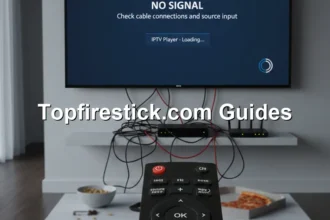Disclaimer: We don’t sell IPTV services. We don’t sell apps. We don’t take commissions.
What we actually do? We test, research, compare, and simplify. We dive into forums, scroll through tech blogs, install all kinds of apps (even the weird ones), and package everything into useful shortcuts you can trust.
We’re just a bunch of nerds obsessed with tech, doing our best to save you time and headaches. Everything we write comes from real testing and experience — no fluff, no hype, no bias.
Use it, test it, question it. We’re not here to sell — we’re here to help.
Why Xbox is Perfect for Streaming
A lot of people don’t realize how powerful the newer Xbox models are for media streaming.
✅ You’ve got 4K HDR support built-in.
✅ A super stable operating system that runs apps smoother than most budget Android boxes.
✅ And the Microsoft Store packed with legit streaming apps that take two clicks to install.
Plus, you’re avoiding the clutter of extra devices under your TV stand.
One controller. One console. Endless options.
If you’re looking for even more optimization tips beyond this list, you can check TopFirestick.com — they have some really good Xbox streaming tweaks.
Best Streaming Apps for IPTV on Xbox
Let’s kick it off with live TV, because let’s be honest — nothing beats flipping through channels when you don’t feel like hunting for a movie.
Here’s how to get IPTV working perfectly on your Xbox without getting stuck in technical nightmares:
MyIPTV Player
If you’re just starting with IPTV, this is the easiest app you can download.
No messy setup. No weird settings.
You just drop your M3U playlist link, add your TV guide (EPG), and you’re literally channel surfing in five minutes.
✅ Clean interface
✅ Supports catch-up TV if your provider offers it
✅ Works like a dream even on mid-range internet
Kodi
Kodi’s a little more of a power tool.
It’s perfect if you like customizing your setup — adding add-ons, tweaking layouts, and creating your dream media hub.
With the IPTV Simple Client add-on installed, Kodi lets you watch live TV straight from your Xbox like a professional streamer.
✅ Supports multiple playlists
✅ Integrates movies, TV shows, and live TV in one place
✅ Free and open-source forever
VLC Media Player
VLC is old-school in the best way.
Simple. Reliable. Lightweight.
It’s great if you just want to paste your M3U link and hit play, no configuration needed.
✅ Supports tons of formats
✅ Plays both live and on-demand streams
✅ Free with zero ads or nonsense
Best Streaming Apps for Movies and Series
Sure, you can use your Xbox to watch live TV.
But sometimes you just want to binge-watch something great without flipping through channels.
Here’s what you need installed for serious movie nights:
Plex
Plex is like your personal Netflix — except you control the library.
You can organize all your downloaded movies, shows, and even your IPTV streams into a clean, beautiful interface.
✅ Watch anywhere, not just on Xbox
✅ Combine live TV and your own movie collection
✅ Share your library with family if you want
Free TV and Movie Apps
There are also plenty of free, legal apps on the Microsoft Store that stream older TV shows, indie movies, documentaries, and more.
✅ Great for background watching
✅ Tons of hidden gems if you know where to look
✅ No monthly payments
Tip: Always double-check app ratings and recent updates — you want active apps, not abandoned ones.
Streaming Apps for Sports on Xbox
Live sports have always been tricky for cord-cutters.
But thanks to Xbox, you now have easy access to sports highlights, replays, and even live games — the legal way.
Many major leagues offer official apps in the Microsoft Store, so you can stay on top of matches without needing third-party sketchy links.
✅ Fast app loading
✅ Native 1080p and 4K streaming for supported games
✅ Instant access to highlights, scores, and analysis
Recommended IPTV Providers for Xbox
A good IPTV player is useless without a good IPTV source.
After a lot of testing and actual real-world use, here are a few providers that consistently delivered smooth streams without random freezing or endless buffering:
These suppliers offer:
✅ Full M3U playlist access
✅ Xtream Codes API login (for faster streaming)
✅ Regular EPG updates so your guide actually matches the shows
✅ Compatibility with MyIPTV Player, Kodi, VLC, and more
A Friendly Reminder About IPTV
We don’t sell IPTV services ourselves.
Everything mentioned here is based on what we’ve tested personally and what users are recommending.
Always do your own research and make sure you’re using services that fit your needs, your country’s rules, and your streaming setup.
Our job is just to help you find smarter ways to stream — not to sell you anything.
Pro Tips to Maximize Your Xbox Streaming Experience
✅ Always prefer Ethernet over Wi-Fi if possible — even a cheap Ethernet cable can kill 90% of buffering issues.
✅ Keep your streaming apps updated regularly — older versions often cause freezing.
✅ Refresh your EPG guide every week or two if you’re using IPTV apps like MyIPTV Player or Kodi.
✅ Adjust your Xbox display settings to match your TV — forcing 4K when you don’t have a 4K TV can cause weird playback glitches.
✅ Bonus Tip:
If you’re juggling between gaming and streaming, always close heavy apps like games before launching your IPTV player — it frees up memory and boosts stream stability instantly.
Final Thoughts
Your Xbox is a lot more than a gaming console.
It’s a full entertainment center — for movies, sports, live TV, and anything else you want.
✅ Grab the right apps.
✅ Choose a strong IPTV service if you need live TV.
✅ Set it up smart the first time — and enjoy flawless entertainment every day after.
Streaming on Xbox isn’t just an option in 2025 — it’s probably the smartest way to cut the cord and upgrade your living room.
And the best part?
You already have everything you need — you just have to install the right apps and hit play.