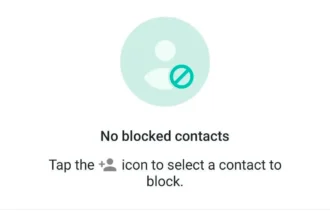Why WhatsApp Isn’t Sending Your Messages
1. Connectivity Issues
A stable internet connection is crucial for WhatsApp to function correctly. If your messages aren’t sending, check your Wi-Fi or mobile data connection. Sometimes, toggling Airplane Mode on and off can help reset your network settings.
2. Recipient’s Device is Offline
If your message shows a single gray tick, it means it has been sent but not delivered. This could be because the recipient’s device is turned off or not connected to the internet. The Sun
3. Blocked by the Recipient
If your messages consistently show a single tick and the recipient’s profile picture or status updates are no longer visible, you might have been blocked.
4. Outdated App Version
Running an outdated version of WhatsApp can lead to functionality issues. Ensure you have the latest version installed from the Google Play Store or Apple App Store.
5. Device Compatibility
WhatsApp periodically ends support for older devices. For instance, as of May 5, 2025, WhatsApp ceased support for iPhones running iOS versions earlier than 15.1.
How to Fix WhatsApp Message Sending Issues
✅ Check Your Internet Connection
-
Switch between Wi-Fi and mobile data to see if the issue persists.
-
Restart your router or modem.
-
Disable any VPNs or proxy settings that might interfere with the connection.
🔄 Restart Your Device
A simple restart can resolve many temporary glitches. Turn off your device, wait a few seconds, and then turn it back on.
📲 Update WhatsApp
Ensure you’re using the latest version of WhatsApp. Updates often include bug fixes and improvements that can resolve sending issues.
⚙️ Check App Permissions
Ensure WhatsApp has the necessary permissions to operate:
-
Android: Go to Settings > Apps > WhatsApp > Permissions and enable necessary permissions.
-
iOS: Navigate to Settings > WhatsApp and ensure all relevant permissions are granted.
🔧 Reset Network Settings
If connectivity issues persist, consider resetting your network settings:
-
Android: Settings > System > Reset Options > Reset Wi-Fi, mobile & Bluetooth.
-
iOS: Settings > General > Transfer or Reset iPhone > Reset > Reset Network Settings.
🚫 Check for App Restrictions
Ensure that battery saver modes or data restrictions aren’t limiting WhatsApp’s functionality:
-
Android: Settings > Battery > Battery Saver and disable it.
-
iOS: Settings > Battery > Low Power Mode and turn it off.
When to Seek Further Assistance
If you’ve tried all the above steps and still can’t send messages, consider the following:
-
Contact WhatsApp Support: Reach out through the app or via their official support page.
-
Check for Device-Specific Issues: Some devices may have unique settings or restrictions affecting WhatsApp.
-
Consult Online Communities: Platforms like Reddit’s r/whatsapp can offer user-shared solutions.
By systematically addressing each potential issue, you can identify the root cause of your WhatsApp message sending problems and apply the appropriate fix. Regularly updating your app and device, maintaining a stable internet connection, and ensuring proper app permissions can prevent many common issues.
For more insights and troubleshooting tips, feel free to visit our homepage: TopFirestick.com