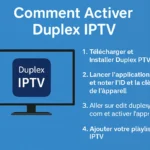Disclaimer: We don’t sell IPTV services. We don’t sell apps. We don’t take commissions.
What we actually do? We test, research, compare, and simplify. We dive into forums, scroll through tech blogs, install all kinds of apps (even the weird ones), and package everything into useful shortcuts you can trust.
We’re just a bunch of nerds obsessed with tech, doing our best to save you time and headaches. Everything we write comes from real testing and experience — no fluff, no hype, no bias.
Use it, test it, question it. We’re not here to sell — we’re here to help.
the basic way (when everything works)
This is the version where Samsung doesn’t mess with you.
If your Smart TV is from 2015 or later, it’s running Tizen OS Smart TV. Here’s how to install apps — if they’re available:
do this:
-
Hit the Home button on your remote
-
Scroll to the bottom menu and click on Apps
-
Use the little search icon (top right corner)
-
Type the name of the app you want (be exact)
-
If it shows up, click it
-
Hit Install
Boom. You got it. Go back to your Home screen — it should be sitting there, ready to open.
but let’s be real — it doesn’t always work
Here’s where most people get stuck.
You search for something like IPTV Smarters, Smart PTV, or maybe even Spotify, and it just… isn’t there.
Sound familiar?
It’s not your fault. Here’s why apps go missing:
-
Samsung hides some apps based on your region
-
Your Smart TV model doesn’t support them
-
The app got pulled from the store
-
Samsung just decided it’s “not supported” anymore (yeah, that happens)
So what do you do?
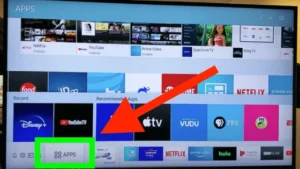
real answer: stop wasting time and use a firestick
Seriously. If the app you want isn’t in the store, just plug in a Firestick or Android TV box and call it a day.
They’re cheap. They work. You’ll get way more freedom.
Wanna run IPTV without thinking about firmware or regions?
👉 Check out Smarters-Pro.net. It works with literally anything — no app store headaches.
okay, but what if i still want to try the hard way for Smart TV?
Alright, respect. If you’re the DIY type and wanna try installing stuff manually, here’s the thing:
samsung doesn’t let you install apk files
That’s right. Unlike Android TV, you can’t sideload anything. No “Install from unknown sources.” No browser APK trickery. None of that.
Samsung is locked down like Fort Knox.
But — there is a USB trick.

the usb method for Smart TV (aka: nerd mode)
Warning: This isn’t for casual users. It might not even work on newer models. But if you wanna try:
-
Format a USB stick to FAT32
-
Download the widget file for the app you want (if you can even find it)
-
Drop the files into the correct folder structure
-
Plug the USB into your TV
-
Restart your TV
-
Look under My Apps
If it appears — awesome. If not… well, at least you tried.
Easier option?
👉 Just use IPTV-SmartersPro.org and stream your playlist on something that actually lets you install things.
update your apps (because nothing updates itself anymore)
If your apps start glitching or freezing, they might just need an update.
Here’s how to do that:
-
Hit Home
-
Go to Apps
-
Click the gear icon (top-right = Settings)
-
Scroll down to Auto Update
-
Turn it ON
Now your apps will stay fresh. No more random crashes.

delete the garbage
If you’ve got a bunch of random apps you never use, get rid of them.
Here’s how:
-
Go to Apps
-
Hover over the app you wanna delete
-
Press Down on the remote
-
Hit Remove or Delete
Less clutter = faster menu. Every time.
still missing apps? change your region (not for the faint of heart)
Some apps are only available in certain countries.
Example: You might see HBO Max in the US, but not in Morocco or France.
So what do you do?
how to change region:
-
Go to Settings > General > System Manager > Samsung Account
-
Sign out
-
Reset your Smart Hub
-
During setup, choose a new region (like US or UK)
-
Re-log in and check the App Store again
🚨 WARNING: This wipes your apps and might mess with other settings. Do this only if you really need a blocked app.
wanna run iptv on samsung Smart TV the smart way?
Here’s the harsh truth:
Samsung is not IPTV-friendly.
Sure, you might get lucky and see Smart IPTV or SmartOne IPTV in your app store… but that’s hit or miss.
If you really wanna run IPTV the right way:
-
Plug in a Firestick
-
Or use a streaming box that supports sideloading
-
Or go with a browser-based IPTV setup like IPTVSmarters-Pro.net
And if you’re looking for a playlist that just works?
👉 IbomaxPro.com is worth checking out — clean delivery, full compatibility.
faq (because these are the things people ask me daily)
Q: Can I install Google Play Store on Samsung Smart TV?
A: Nope. Not happening. Tizen OS ≠ Android.
Q: Why doesn’t my app show up in the store?
A: Region block, model limit, or it was pulled by Samsung.
Q: Is there a way to install .apk files?
A: Not on Samsung Smart TVs. Period.
Q: What’s the fastest way to get all apps?
A: Firestick. Every. Single. Time.
Q: Can I get IPTV Smarters on Samsung?
A: Sometimes. But honestly? It’s easier on a separate streaming stick.
the real takeaway
Installing apps on Samsung Smart TVs can be super simple — or super annoying — depending on what you’re looking for.
If it’s Netflix, YouTube, or Prime Video? No problem.
If it’s IPTV, niche apps, or something a little “off the radar”? Prepare for workarounds.
If you’re done dealing with limits, just plug something in that works with everything.
And if you need help figuring that out, start with TopFirestick’s Smart IPTV section. You’ll find everything from setup tips to device guides that actually make sense.
friendly disclaimer:
This article isn’t about selling IPTV. We don’t sell anything here. We test stuff, we write guides, and we try to help people stop wasting time on setups that don’t work. That’s it.