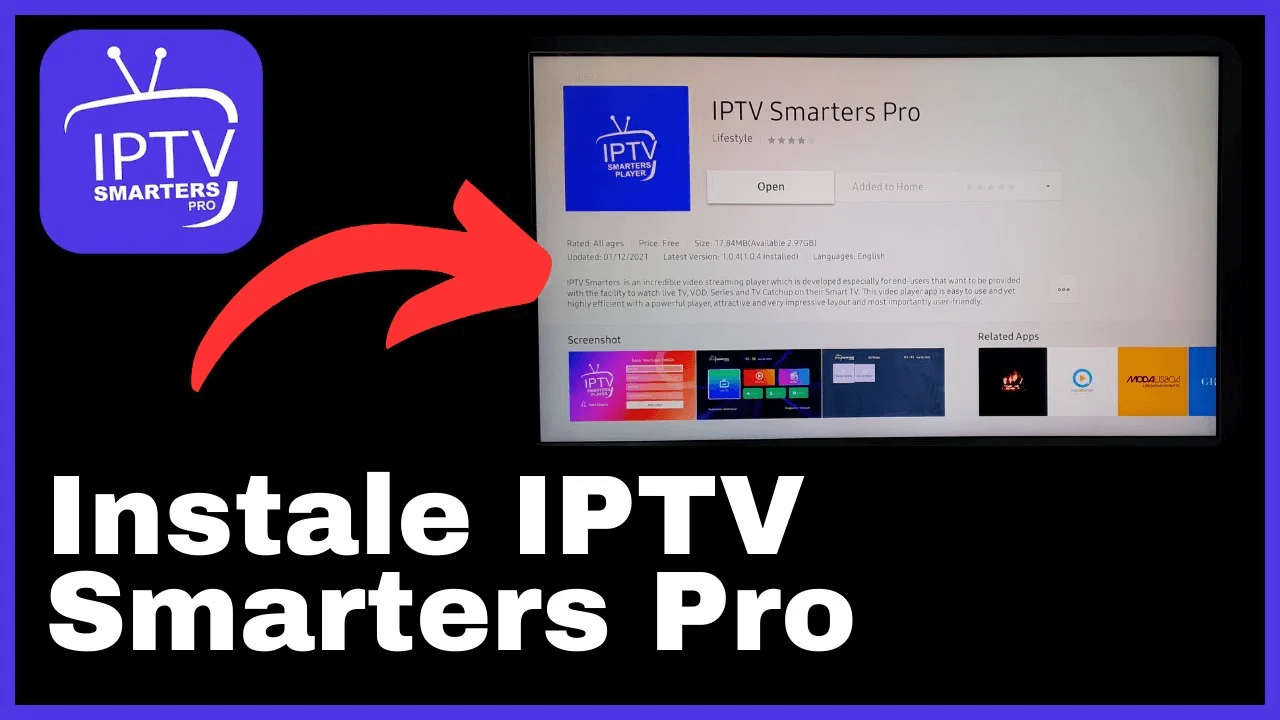Disclaimer: We don’t sell IPTV services. We don’t sell apps. We don’t take commissions.
What we actually do? We test, research, compare, and simplify. We dive into forums, scroll through tech blogs, install all kinds of apps (even the weird ones), and package everything into useful shortcuts you can trust.
We’re just a bunch of nerds obsessed with tech, doing our best to save you time and headaches. Everything we write comes from real testing and experience — no fluff, no hype, no bias.
Use it, test it, question it. We’re not here to sell — we’re here to help.
👉 For more tutorials about IPTV setups and apps that work, you should check TopFirestick Smart IPTV – SIPTV Category. It’s packed with real tips.
In this full guide, I’ll show you exactly:
-
When and where you can find IPTV Smarters on Samsung Smart TV
-
What you can do if it’s not showing
-
Alternative ways to install it safely
-
And even tricks to get better performance once you’re set up
Let’s dive right in.

Why Is IPTV Smarters Pro So Popular Anyway?
If you’ve been around IPTV for a minute, you’ve probably heard about IPTV Smarters Pro.
And honestly, there’s a reason it’s everywhere:
-
Super easy login with Xtream Codes (username, password, server URL)
-
Smooth EPG (Electronic Program Guide) integration
-
Instant access to Live TV, Series, Movies, and VOD sections
-
Multi-screen view (watch 2 matches at the same time? Yeah, you can)
-
A clean interface that doesn’t need you to be a tech geek
Compared to crazy setups like Kodi where you have to install a million add-ons, IPTV Smarters just works.
That’s why it’s a go-to for beginners and advanced users.
Requirements to Install IPTV Smarters Pro on Samsung Smart TV
Now before you grab the remote and go looking, let’s make sure you’ve got the basics ready.
1. Check Your Samsung TV Model
You’ll need a Smart TV that runs Tizen OS 2.4 or higher.
Usually, if your TV is from 2015 or newer, you’re good.
Older models (2014, 2013, 2012…) might not have the proper Smart Hub support, and that’s where problems begin.
👉 How to check?
-
Go to Settings > About TV > Software Version and it’ll show you.
2. Stable Internet Connection
Obvious, but important.
Streaming IPTV demands a decent connection:
-
10 Mbps minimum for HD
-
25 Mbps minimum for 4K
And please, if you can, plug in an Ethernet cable instead of using Wi-Fi.
It’ll save you from those annoying buffer circles mid-football game.

3. An IPTV Subscription
This trips up a lot of newbies:
IPTV Smarters Pro is just a player. It doesn’t provide any channels.
You’ll need either:
-
Xtream Codes login info (Username + Password + Server URL)
or -
A direct M3U Playlist URL
If you don’t have a provider yet, you can check Smarters-Pro.net — it’s one of the most stable options around.
How to Install IPTV Smarters Pro on Samsung Smart TV (Step-by-Step)
If your TV checks all the boxes, installation is a breeze.
Step 1: Open Samsung Smart Hub
Press the Home button on your remote.
Navigate to Apps — that’s Samsung’s App Store.
Step 2: Search for IPTV Smarters Pro
Use the magnifying glass and type “IPTV Smarters Pro”.
Look for the app from developer WHMCS SMARTERS — that’s the legit one.
Step 3: Install It
Click Install and wait a few seconds.
Once installed, it’ll show up in your Apps section.
Step 4: Set It Up
Launch the app, select Login via Xtream Codes API or Load Your Playlist (M3U URL).
Enter your IPTV details.
You’ll get instant access to:
-
Live TV
-
Movies
-
Series
-
Catch-up content (depending on your IPTV plan)
If you prefer an IPTV plan that works flawlessly with Smarters, check IPTV-SmartersPro.org.
What If You Don’t See IPTV Smarters in Samsung App Store?
It happens.
Samsung can be weird sometimes depending on:
-
Your region
-
TV firmware version
-
Specific device compatibility
Before you freak out, there are solid workarounds.
Alternative Ways to Install IPTV Smarters Pro
If it’s not available natively, here’s how you can still get it running:
Option 1: USB Sideload (Advanced)
How It Works:
-
Download the APK file of IPTV Smarters Pro from IPTVSmarters-Pro.net.
-
Copy it onto a USB stick (format it in FAT32).
-
Insert the USB into your TV.
-
Find the file and install.
Important:
Some Samsung TVs block APK sideloading.
If you don’t see the option to install from USB, your TV won’t allow it.
Option 2: External Streaming Devices
Honestly? This is the easiest.
Just get a small external device and forget the drama.
Best options:
-
Amazon Fire TV Stick
-
Nvidia Shield
-
Chromecast with Google TV
-
Xiaomi Mi Box
You plug it into HDMI, install IPTV Smarters Pro from the App Store, and boom — everything works.
If you need a subscription that’s optimized for all these devices, IbomaxPro.com is tested and recommended.
Pros of Using External Devices
-
Broader app compatibility
-
Faster and smoother updates
-
Easier to replace if anything breaks
-
No risk of voiding TV warranty
Common Problems and How to Solve Them
Problem 1: Invalid Login
-
Triple-check your Username, Password, and URL.
-
Contact your provider if needed.
Problem 2: No Channels Loaded
-
Broken M3U link or expired subscription.
-
Get an updated playlist.
Problem 3: Buffering or Freezing
-
Connect your TV/Box via Ethernet.
-
Use a VPN if ISP throttling is happening.
-
Upgrade IPTV server if needed (Smarters-Pro.net offers premium routes).
Extra Resources If You’re Stuck
You can always check:
Final Tips Before Streaming
✅ Use a VPN to avoid ISP blocking and improve stability
✅ Keep your IPTV app updated
✅ Restart your modem once a week for better speed
✅ Always back up your M3U URLs or Xtream login info somewhere safe
Conclusion
Yes, you absolutely can download IPTV Smarters Pro on Samsung Smart TV — if your model and region allow it.
If not, sideload it or use an external device.
Whatever method you pick, IPTV Smarters Pro remains one of the best ways to organize and stream IPTV content easily and professionally.
👉 For the best experience, always go with a reliable provider like Smarters-Pro.net or the other trusted names listed above.
Enjoy your TV nights 🎬