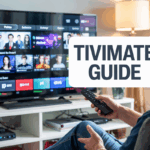🔍 Quick Checklist: What Could Be Causing It
Let’s get straight to the point — here’s what usually causes TiviMate to load no channels:
-
❌ Your playlist link (M3U or Xtream) is wrong, broken, or expired
-
⚙️ You’re using the wrong login format (M3U instead of Xtream Codes)
-
🔒 IPTV server is geo-blocked or IP locked
-
🧱 Your ISP is blocking the playlist URL
-
🧹 Cached data or old playlist needs to be deleted
-
📡 Your subscription is inactive or not renewed
Let’s fix it step by step.
Disclaimer: We don’t sell IPTV services. We don’t sell apps. We don’t take commissions.
What we actually do? We test, research, compare, and simplify. We dive into forums, scroll through tech blogs, install all kinds of apps (even the weird ones), and package everything into useful shortcuts you can trust.
We’re just a bunch of nerds obsessed with tech, doing our best to save you time and headaches. Everything we write comes from real testing and experience — no fluff, no hype, no bias.
Use it, test it, question it. We’re not here to sell — we’re here to help.
✅ Step 1: Make Sure Your Playlist Is Working
Start basic. Go to your IPTV provider and double-check the link you got.
If you’re using M3U, make sure the URL looks like this:
If it ends in just .m3u with no parameters, TiviMate may not load it properly.
Better Option:
If your provider supports Xtream Codes login (portal URL + username + password), use that.
It’s faster, more stable, and TiviMate handles it better than raw M3U.
👉 For example, smarters-pro.net, iptvsmarters-pro.net, and iptv-smarterspro.org all give Xtream + M3U, so you can test both formats.
✅ Step 2: Try Logging In Again With Xtream Format
Here’s how to do it in TiviMate:
-
Open TiviMate
-
Click Add Playlist
-
Choose Xtream Codes Login
-
Enter:
-
Server URL: (e.g.,
http://yourserver.com:8080) -
Username: from your provider
-
Password: from your provider
-
This usually loads channels instantly if the login is valid.
If nothing appears after setup, go back and double-check the URL and credentials.
✅ Step 3: Use a VPN (Especially If Nothing Loads at All)
If the app accepts your login but shows zero channels, there’s a high chance your ISP is blocking the playlist URL.
Solution:
Install a VPN directly on your Firestick (NordVPN or Surfshark works well).
Connect to a nearby server (not too far)
Restart TiviMate
Try again.
This works especially well for people in countries where IPTV access is filtered or restricted.
✅ Step 4: Refresh or Re-add the Playlist
Sometimes TiviMate holds on to a broken or outdated playlist. Here’s what to do:
-
Go to Settings > Playlist > Remove Playlist
-
Re-add your login again (use Xtream if available)
This clears cached data and forces a fresh sync.
✅ Step 5: Try on Another Device (VLC or Mobile)
If nothing is working, test your M3U or Xtream login on VLC Media Player (PC or Android).
If it doesn’t work there either? Your playlist is probably expired or banned.
Contact your IPTV seller for a fresh link.
💡 If you’re tired of expired links, smarters-pro.net and the other two sites always provide active logins with EPG + VOD — already tested on TiviMate.
✅ Step 6: Use the Right Player Settings (Optional but Helpful)
Go into TiviMate > Settings > Playback and try switching the decoder from Hardware to Software if some channels load but don’t play.
This doesn’t affect channel loading directly but can help in weird edge cases where decoding issues block playback.
⚠️ Still Nothing? Then It’s Likely the Provider
Let’s be honest — some IPTV providers just aren’t built for TiviMate.
If they don’t give you a proper Xtream login or their playlist server is slow, you’ll run into issues.
Here are three options that are TiviMate-verified, meaning their logins work, and you get full EPG/VOD:
They all support M3U + Xtream + auto EPG and are tested with Firestick and Android TV.
✅ Final Fix Recap
| Issue | Fix |
|---|---|
| Playlist loads but no channels | Use Xtream Codes login |
| No content loads at all | Turn on VPN |
| Old playlist stuck | Remove and re-add |
| Link fails in other apps too | Ask for new link |
| Playback fails per channel | Switch player decoder |
Final Word
TiviMate not loading channels is frustrating — but 9 times out of 10, it’s either:
-
A bad playlist
-
Wrong login method
-
ISP blocking
-
Or just a weak provider
Stick to Xtream login, always test on another device, and use a VPN if needed.
And if your IPTV seller isn’t giving you working credentials, maybe it’s time to test a new one.
Those three we mentioned above? No login drama, and they’re 100% working on TiviMate in 2025.
Channels not loading? Been there
You open TiviMate, everything looks fine — but the channels? Just blank.
No list. No EPG. No stream. Nothing.
You reload the playlist. Restart the app. Maybe even restart the Firestick.
Still nothing.
This happens more than you think. Especially with certain playlist formats or newer app versions. Sometimes the app pulls your login, but doesn’t process the actual channel data. Could be the provider, could be the app, could be your Firestick cache being stubborn again.
What causes it?
In my experience, it’s usually one of these:
-
The playlist URL is valid, but missing channel formatting
-
EPG data is crashing in the background
-
The app version you’re using doesn’t play nice with Firestick OS
-
There’s a glitch in your playlist type (Xtream vs M3U)
And yeah — clearing cache, deleting data, and re-adding the playlist helps sometimes, but not always.
What I actually did when it kept happening
I got tired of trying to “fix” it, so I tested some alternatives.
Not because I wanted to switch — but because I just wanted to watch something without spending 45 minutes trying to “debug a playlist.”
Here’s what loaded channels with no drama:
None of them gave me the blank channel list issue. Just smooth install, login, load — done.
Don’t wanna waste more time?
If you’re still fighting with TiviMate and channels just won’t load, check 👉 TopFirestick.com
That’s where I found a proper breakdown of what works now, which versions to use, and when to stop forcing it.
Final take
If your TiviMate isn’t loading channels — stop tweaking every little setting and hoping it’ll fix itself.
It’s not always your playlist. And it’s not you.
Just try something else that works.
Use one of the options above, or head to TopFirestick.com for a clean setup that’ll get you streaming again without the headache.
You’ve already spent enough time trying to fix it.